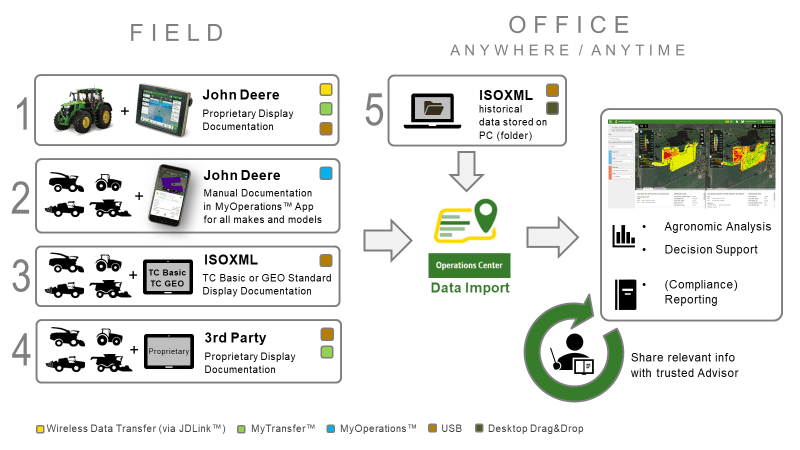Today’s farmers have to collect a large amount of data to manage their farm and for documentation requirements. With the ISOXML standard it’s possible to transfer field data from machine displays of the most popular manufacturers to the John Deere Operations Centre. In this way, John Deere is able to support customers that work with mixed equipment fleets.
Data commonly recorded by farm machinery includes field borders, application rates and crop yields, with the information helping farmers to operate more efficiently, cost-effectively and sustainably. However, customers with mixed fleets have often failed to successfully transfer and merge such data into as few software solutions as possible in the office.
The John Deere Operations Centre enables farmers and contractors to exchange different data formats, and there are several ways to transfer data from the machine to the Operations Centre:
- John Deere machines are connected directly and wirelessly with the Operations Centre via JDLink Connect, without any additional costs. Depending on the application, the data can be viewed in the Operations Centre in almost real time and work progress can be measured. Alternatively, the operator can use a USB stick.
- Field data from machine displays that use the ISOXML format can be transferred to the Operations Centre from the beginning of August, but a USB stick is needed for the exchange. Historical machine data can also be included if still present, for example when stored on a computer.
- Proprietary data from other machine displays can be sent to the Operations Centre via a USB stick. In addition, data can be exchanged via a smartphone using a dedicated memory stick. The data can be forwarded from the phone to the Operations Centre using the John Deere MyTransfer app.
- Manual documentation of field work is also possible. This helps for example when collecting information from machines without a documentation function, or if the driver has forgotten to start the documentation process. In this case, all data can be typed into the MyOperations app on the smartphone. Manual documentation via the app is currently available for soil preparation, drilling and crop care applications such as fertilising and spraying, with harvesting data to follow shortly.
In addition to seasonal machine documentation, the Operations Centre user receives a comprehensive digital field book. Customers can view and manage all data from any location using a computer browser or smartphone.
The John Deere Operations Centre and MyOperations smartphone app are free of charge. In addition, the exchange of data from various sources does not involve any fees for farmers or contractors. John Deere dealers can provide further information on compatible displays plus the various data formats and transmission options available.